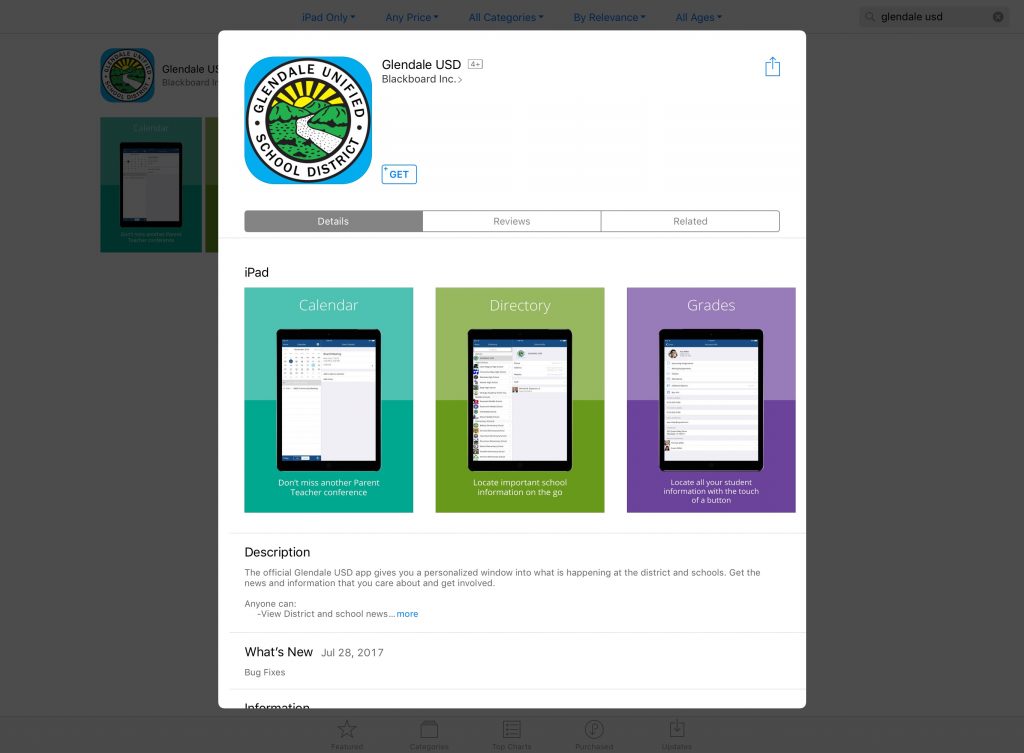It’s that time of year again – time for new backpacks, new clothes and the long-awaited return of free time for parents. That’s right – it’s time to go back to school.
But with the new school year comes new challenges, both mentally and physically. Getting the kids to and from school. Re-learning the math you haven’t used since you were in school. Getting that paper typed in proper MLA format using a style guide. And the biggest challenge of all: unwinding at the end of a long day of school or work. Luckily, there are some technological advancements to help plan, learn and manage these daily struggles that a new school year brings.
Computers are essential for the modern student. It aids in typing book reports in the early elementary school years to doing more hearty research for mission projects. It is essential for writing full essays in the carefully formatted MLA style of middle and high school to preparing PowerPoint presentations, video projects and anything else a computer can be used for in helping the learning process. And by the time college rolls around, it is absolutely required to have access to a computer in some way in order to pass most classes.
So the kind of computer that is purchased can affect students’ careers and their success. Apple is a solid standby, but it is pricey and can get very expensive. Apples are user-friendly, but don’t allow for a lot of customization. Windows laptops are more affordable because there are competing third-party designers and buyers can get a more powerful computer for less money, but users need to know a little bit more about computers in order to really maximize their potential.
Tablets are a good alternative to laptops and can travel even easier. The iPad is the top name in tablet computers, but the Amazon Fire Tablet is a close second, perfect for loading and reading textbooks. Amazon started the digital reading craze with its Kindle, and the Fire is like a Kindle, but on steroids. For those who have a tablet and maybe a Bluetooth keyboard, there’s enough processing power for students to get through most of what school will ask.
Good headphones are useful for many reasons. Being able to shut out the world and focus on studying is a huge benefit when sitting in a crowded library, or when siblings play around the house. After the homework is done, they are great to relax and unwind with. Apple gives a free pair of Beats headphones or earbuds with each laptop or tablet bought for school, but there are other alternatives to the costly Beats. In the Travel and Leisure section of this week’s paper, CV Weekly takes a look at some great and affordable headsets, the Astro Gaming A10. At only $60, and virtually indestructible, it is a quality pair of headphones that will last through the entire school career. Other brand names to consider include JBL, Logitech and 1More, all of which sell varying models of speakers and headphones at varying prices.
For parents, scheduling upcoming school events and communicating with administrators just got a whole lot simpler at Glendale Unified School District. The “Glendale USD” app by Blackboard Inc., which launched yesterday to coincide with the first day of school, will change the way parents interact with their child’s school.
“GUSD is committed to maintaining transparency and consistent communication with our families and other stakeholders,” said Kristine Nam, Communications director for GUSD and project manager for the new app. “This app allows us to integrate multiple communication tools and reach parents in a way that is most convenient for them – whether that be via email, text message, phone call or social media.”
The app is available on the Apple iOS App Store and the Google Play store for Android. It combines social media feeds, specially sent push notifications and student information profiles for parents to access grades, school lunch balances, class schedules and homework assignments. It provides a tip line for parents to report everything from maintenance issues to safety concerns or making general suggestions. There is one app for all of GUSD and users can select which schools to follow for a customized feed. And this is just the beginning.
“We plan to roll out attendance alerts directly to the app later this school year,” Nam said. “Currently, parents and guardians receive a phone call at the end of the day if their child was absent from school and was not excused. In the future, we plan to utilize the app to send a push notification to parents and guardians first thing in the morning when a child is unexpectedly absent. This way, parents can ensure that their child arrives at school as quickly as possible and misses a minimal amount of valuable class time.”
To download the free app, search Glendale USD on the App Store or Google Play.